

Note: The following paragraphs include screenshots suitable for a 2.4GHz band capture. Screenshots suitable for capturing data of a Sub 1 GHz environment are given in VI.2 and VI.3 of this document.
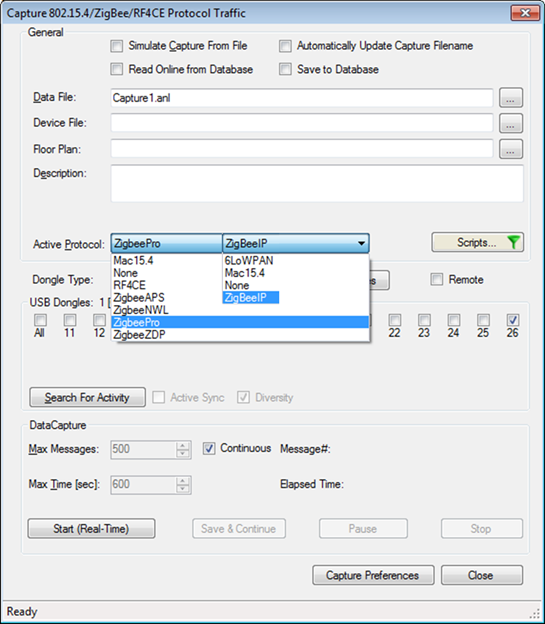
Figure 207 – Data Capture form – availale protocols for ZigBeeProtocol and LoWPAN plugins
Allows capturing new data. The Perytons™ Protocol Analyzer will capture data and will write the captured messages (when the data capture process is stopped – either manually or automatically) to the defined data file (.ANL)5.
After choosing what channels the analyzer should capture (limited by the number of installed and license enabled dongles) and pressing the 'Start (Real Time)' button, a data capture process takes place. Data is kept in full and in its raw form (without any protocol/profile filtering) in a binary form data file with the extension .ANL to allow future off-line analysis. Capturing may utilize multiple dongles diversity to significantly reduce the number of packets 'missed' by the analyzer due to RF propagation problems and/or interference.
Data capture is done in Real Time (data is displayed and analyzed as it is being captured). The user can also run a timed capture simulation playback from a previously capture data file.
When using a Peryton-Scripting Add-On on the Perytons™ Protocol Analyzer license, captured data can be saved in parallel to a centralized database (of MySQL type), allowing easy sharing of the captured data by additional Perytons™ Protocol Analyzer license owners from different locations either in real-time or from off-line captured data scenarios. See par. V.2.20 for details.
5 -Note that in case where more than
two dongles are installed, the analyzer uses an internal active sync process to
guarantee accurate time synchronization between the dongles. This process takes
place when opening the data capture form, or when stopping an on-going capture
and it comprises of several sync messages that the analyzer transmits over
several channels. Note that these messages may be received by neighboring
802.15.4 equipment.
The Active Sync can be changed through the Preferences
tool. See info on par. 19.1.
Additionally a remote connected front-end can be used for capturing data from remote locations. This option is accomplished using a compatible gateway that connects the 802.15.4 network to the Perytons™ Protocol analyzer via a broadband network using IP protocol – see V.3 the Peryton-Anywhere Add-On. Contact Perytons™ sales for details.