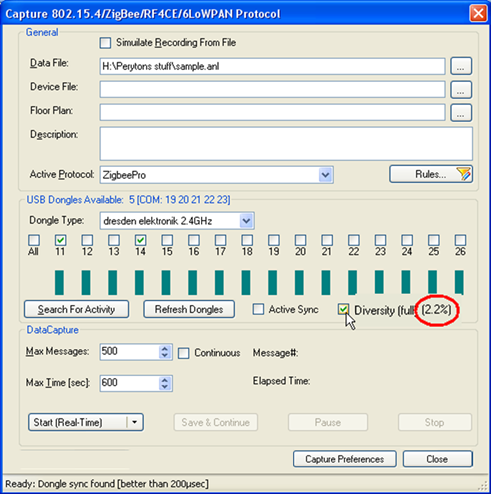
The Diversity option allows allocating multiple dongles to each channel and helps decreasing the packets 'missed' by the analyzer due to multi-path or other RF interferences.
The Diversity option is enabled if the number of available dongles is larger than the number of selected channels and the Diversity option is enabled in the SW license.
If the number of dongles is larger or equal to twice the number of checked channels, then there are enough dongles to allocate at least two per channel. In this case the diversity is 'full'.
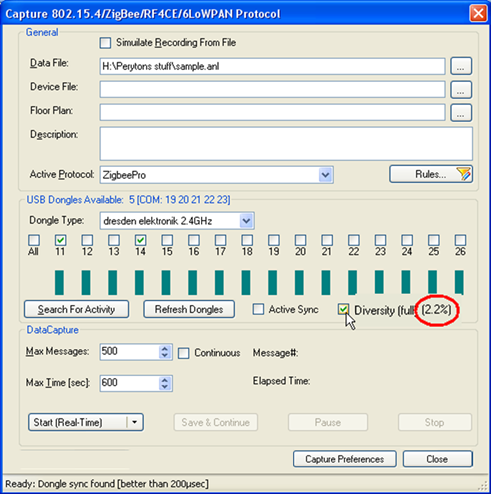
Figure 226 – Data Capture, Diversity
After choosing the Diversity option and if there are not enough dongles to allocate two per each channel, the first channels will have two dongles per channel and use Diversity, while the remaining channels will have only one. The diversity will be partial.
Note: When Diversity is checked, during real-time capture the Message# counter in the Capture form is not accurate because the diversity resolution is done only after the recording is stopped.
If the Diversity option is selected, when data capture stops, the improvement achieved by the Diversity algorithm is written near the diversity box. In the following example, if diversity was not used, 2.2% of the packets would have been lost:
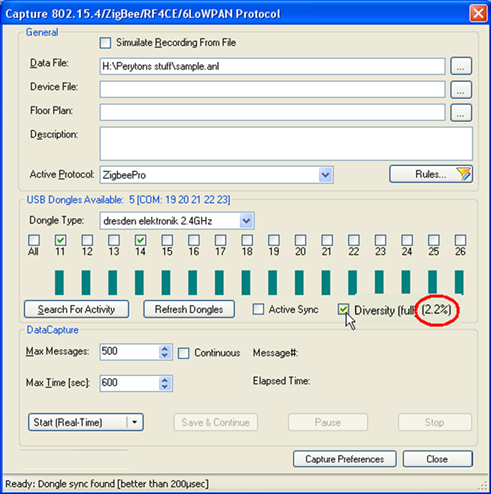
Figure 227 – Data Capture, Diversity improvement