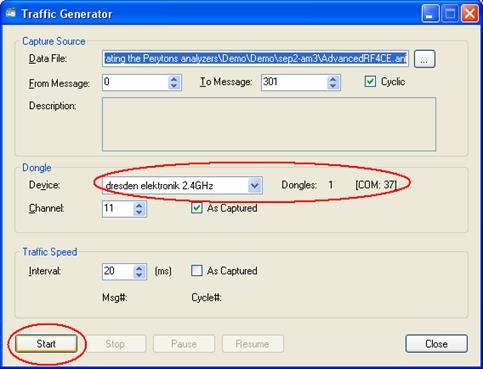
The Perytons™ Protocol Analyzer Player is an application provided with the Perytons™ Protocol Analyzer that allows controlling the capture (and traffic generation if applicable) functions from a command line.
With the Perytons™ Protocol Analyzer Player the user can set to automatically run the analyzer application and start or end a capture (and traffic generation if applicable) by another application without using the analyzer GUI (graphical user interface).
Before running the Perytons™ Protocol Analyzer Player the following preparations are required
Note: The following player session process and screens refers to a license that includes the Traffic Generator Add-On
•Start the Perytons™ Protocol Analyzer by double-clicking on the Perytons™ desktop icon. When the Welcome screen is displayed, disable it by using the relevant checkbox (the Welcome screen can also be disabled though the Preferences General tab – see par. IV.19.12)
•Prepare the traffic generation scenario as if you are going to begin generating traffic (applicable if Traffic Generator Add-On is installed):
o Insert the USB dongle to be used for
traffic generation and open the Traffic Generator form (see par. V.1.3 for
details).
Verify the following:
•The Perytons™ Protocol Analyzer identified the USB dongle available for traffic generation
•The desired Capture Source section is set
•The USB Dongle section is set
•The desired Traffic Speed section is set
•The "Start" button is enabled
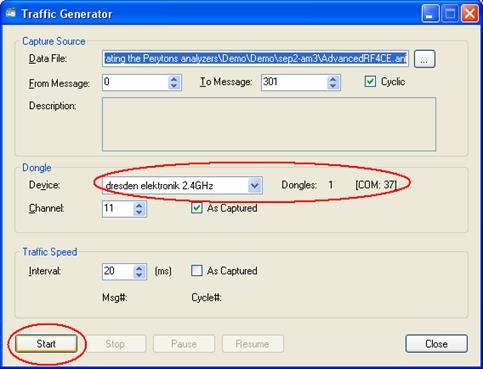
Figure 419 – Preparing the Perytons™ Protocol Analyzer Player - Traffic Generator form
•Close the Traffic Generator form by pressing the 'Close' button
•Prepare the capture scenario as if you are going to begin data capture:
o Insert the USB dongle/s to be used
for capture and open the Capture form.
Verify the following:
•The Perytons™ Protocol Analyzer identified the USB dongle/s available for capturing
•The USB dongle/s type is selected correctly
•The channel/s for capturing is/are selected correctly
•The
desired Capture 'Data File' filename and related index (see par. IV.19.1 for details) are
set
Note: The desired Capture 'Data File' filename should be one
that doesn't exist already. If the file already exists, it will be
OVERWRITTEN.
•The "Start" button is enabled
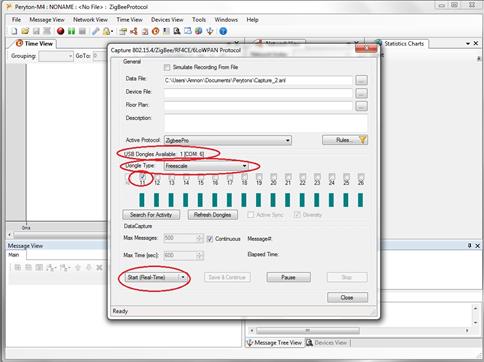
Figure 420 – Preparing the Perytons™ Protocol Analyzer Player - Capture form
•Close the Capture form and verify that no other Perytons™ Protocol Analyzer screen or form is open
•Exit the Perytons™ Protocol Analyzer application