

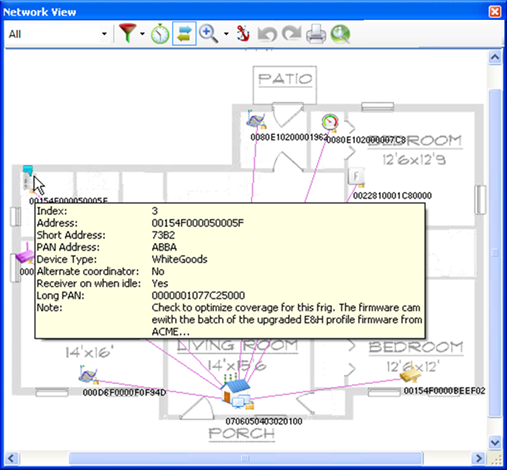
Figure 166 – Network View
The Network View window displays all devices auto-discovered by the analyzer with their type, connections and routes in real time. Each device has an icon, shape, color, and size code according to its type, and a text showing its address, name (if set by the user in the Devices file .ANV) as well as the user note if such has been attached to the device.