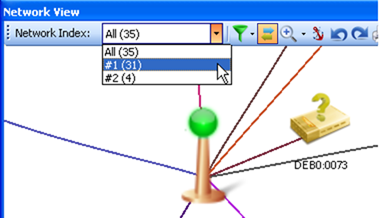
All devices found by the analyzer are divided into Networks. A specific Network includes devices with connections between them, while there is no connection between devices of different networks.
All devices that have no connections, or pairs of two devices connected only with each other are placed in a common Network.
When choosing to show <All> Network, the view will include all the devices that were auto-discovered by the analyzer.
Choosing the visible network is done by the Network Index drop down list:
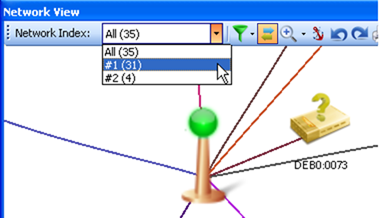
Figure 172 – Network Selection drop-down list
In the above example there are two networks, one with 31 devices, and the other with 4 devices.