

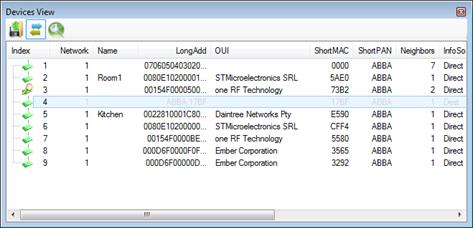
Figure 195 – Devices View
The Devices View window contains a table with all the devices found by the analyzer and the known properties of each device such as Long and Short addresses, OUI (Organization Unique Identifier), number and identifier of neighbouring devices, etc. It also holds the device position over the map or floor plan used in the Network View window, if applicable.
Devices that include conflicting address related information (e.g. duplicate long address between this and other devices) are marked with a red font:
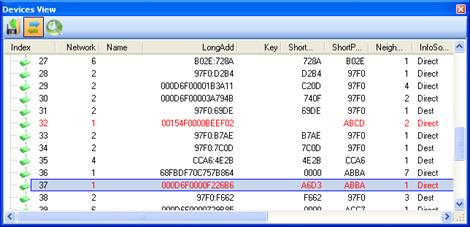
Figure 196 – Devices View showing devices with conflicting data
Devices that include a user defined Device Note will be marked accordingly (with a Note flag indication) and the Device Note will appear in the tooltip when pointing with the mouse over the Note indication:

Figure 197 – Device Note indication in Devices View