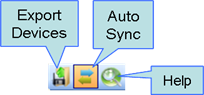
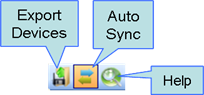
Figure 198 – Devices View, Toolbar
The Devices View toolbar icons perform similar actions to those described within the Devices View Top Menu option listed in paragraph 1.1.5.
The following paragraph provides a detailed description of those functions.
•Export devices  – export the device table (as well as
the device location on the floor-plan or map used in Network View If relevant),
into a text file (.ANV)
– export the device table (as well as
the device location on the floor-plan or map used in Network View If relevant),
into a text file (.ANV)
•Auto Sync  – allows to easily locating devices in
the Devices View as a result of their messages in other views of the Perytons™
Protocol Analyzer. If this option is chosen, clicking on a message in Time View,
Message View or Message Sequence View or clicking on a device in Network View or
Message Sequence View, will mark the originating device row in Devices View to
allow easy identification.
– allows to easily locating devices in
the Devices View as a result of their messages in other views of the Perytons™
Protocol Analyzer. If this option is chosen, clicking on a message in Time View,
Message View or Message Sequence View or clicking on a device in Network View or
Message Sequence View, will mark the originating device row in Devices View to
allow easy identification.
•Help  – opens the Devices View on-line help
with an Internet browser (Internet connection is required)
– opens the Devices View on-line help
with an Internet browser (Internet connection is required)