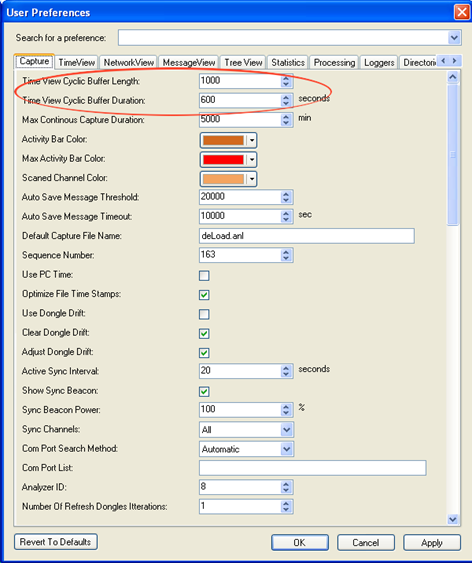
See also chapter 11 for details on Data Capture modes.
In Continuous Data Capture mode, the number of messages displayed in Time View is limited, as well as the total max number of messages to be captured to a file (see paragraph 19.1 for details).
After the 'Time View Cyclic Buffer Length' limit is met and when a new message arrives, old messages will be removed from the Time View window (First In First Out). The length of the cyclic buffer is set in the User Preferences tool (found under the Tools top menu).
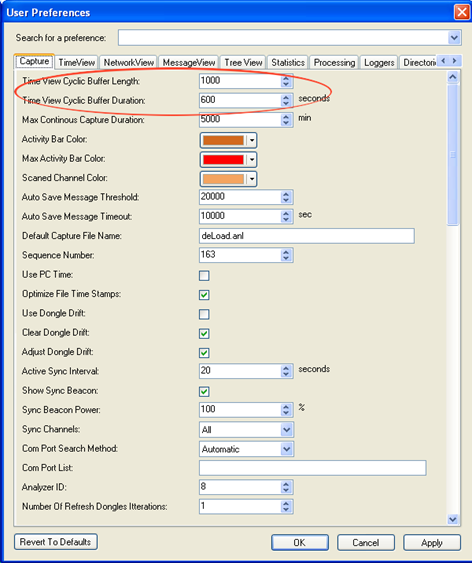
Figure 117 – User Preferences, Capture tab