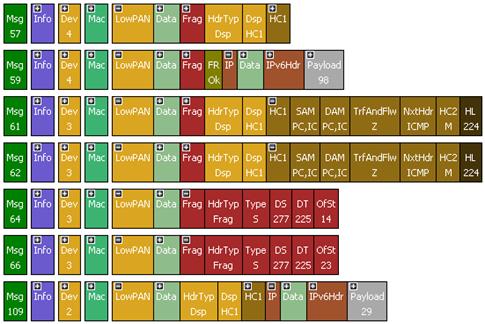
In the following example of 6LoWPAN traffic, after performing Export of the Payload, only messages 59 and 109 will be exported to file because they are the only ones that contain the de-fragmented payload:
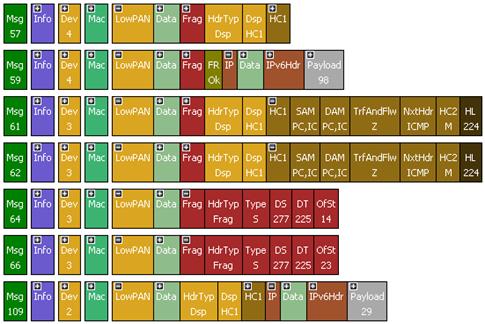
Figure 279 – Messages including IPV6 Payload
The WireShark program will then show all IP messages:
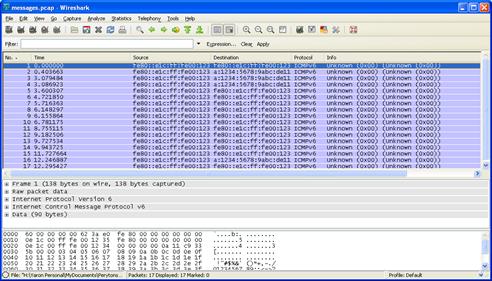
Figure 280 – WireShark sample screen
Since only messages with IP payload are exported to file, the message numbers in the Perytons™ Protocol Analyzer and Wireshark will not match.
This can be changed by checking the ‘Include Empty Messages In Payload’ option in the Preferences Message View tab (see par. 19.4). When doing that, all messages will be exported to file keeping the same message numbering in WireShark and the Perytons™ Protocol Analyzer. Messages with no payload will have zero length and will be marked as error by the WireShark analyzer:
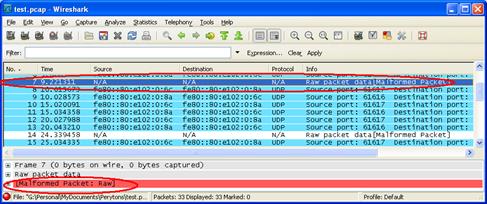
Figure 281 – Empty messages in WireShark