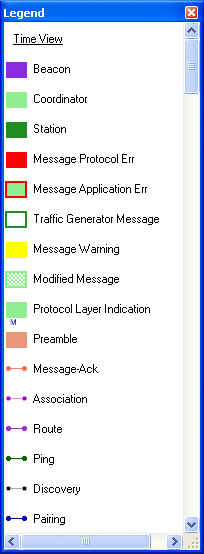
Each message is composed of two main parts: the preamble and the body. In the Time View window, the preamble is marked with a fixed color, while the message body color changes according to the message source (coordinator or station), message type (beacon/normal) and message status (OK, error, or warning).
The color code is shown in the Legend window:
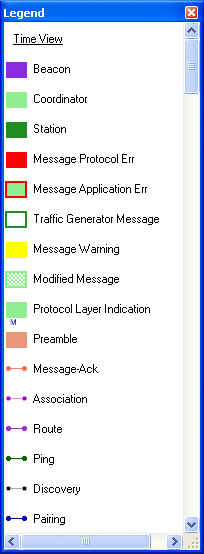
Figure 106 – Legend window – Time View
Note: Message colors can be modified by using the User Preferences tool (under the tools menu). Changes will be updated in the Legend window after the analyzer restarts. See more info in par. 19.2.
Messages with protocol error (e.g.
have illegal field, bad FCS, unexpected payload, missing or redundant bytes,
etc.) will be filled with yellow or red color (for warning or error
respectively)  .
.
Messages that are valid, but have an
application level error (e.g. device replied with ‘Fail’ status) will be marked
with a red border line  .
.
If the ‘Show Protocol Layer’ option
is chosen, a letter/s initial showing the top protocol layer is displayed below
the message:  . The layer font
type, color, and the number of letters shown can be set in the User
Preferences.
. The layer font
type, color, and the number of letters shown can be set in the User
Preferences.
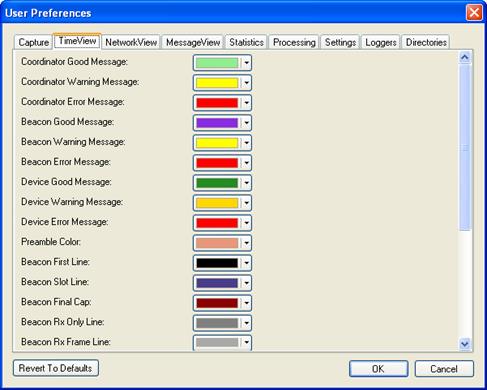
Figure 107 – Preferences form
The message color can be also overwritten by using Scripts. For example:
packet.AddToTimeView(Color.Gray);
The above mentioned script sets the message color in Time View (and also the Msg field in Message View) to gray.
See additional info on using the Peryton-Scripting Add-On to write Scripts in chapter V.2.