 . (see par. IV.11.3)
. (see par. IV.11.3)After written and saved, Script files (.CS) are kept by default under the My Documents\Perytons\Scripts folder.
Since parallel instances of the Perytons™ Protocol Analyzer can run (e.g. one in real-time data capture mode and a second in offline analysis mode, etc.), there are two lists from which any of the Scripts can be selected to run (the list name appears when opening the Scripts definition environment form, in its window title):
1.
One list is used to select which Scripts to use in the Data Capture phase (i.e.
the 'Real-time Data Capture Active Scripts'). This list is accessible from the
Data Capture form - Tools\Data Capture – "Scripts"  . (see par. IV.11.3)
. (see par. IV.11.3)
2.
The second list is used to select which Scripts to use in the Offline Mode, when
analyzing previously captured files (i.e. the 'Offline Active Scripts'). This
list is accessible from the New Workspace form or from the Modify Workspace form
– "Scripts"  . (see par. IV.2.1)
. (see par. IV.2.1)
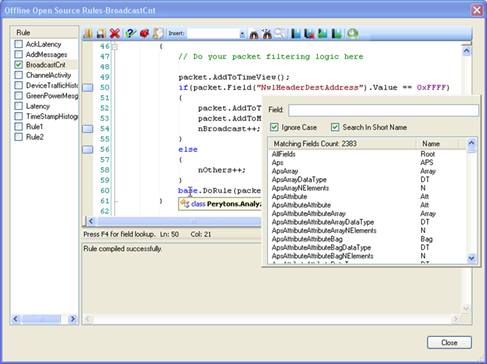
Figure 340 – Scripts environment