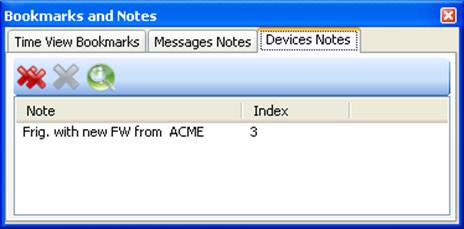
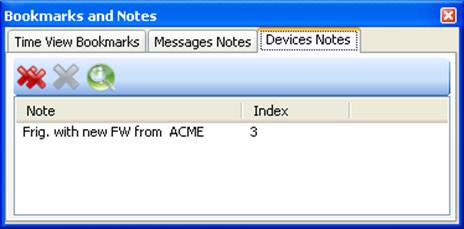
Figure 194 – Bookmarks and Notes – Devices Notes tab
The following options are available in the Bookmarks and Notes window, Devices Notes tab:
•Delete ( ) – deletes
the selected Device Note
) – deletes
the selected Device Note
•Delete All
( ) – deletes all the Devices Notes (from the
Devices in the Network View as well as from the Devices Notes tab)
) – deletes all the Devices Notes (from the
Devices in the Network View as well as from the Devices Notes tab)
•Rename (F2) – allows editing the Device Note content (also possible with a left-single-click with the mouse on a selected Device Note within the list)
•Clicking on
the 'Help' icon ( ) in the Bookmarks window opens the Perytons™
web site on-line help page with an Internet browser (Internet connection is
required).
) in the Bookmarks window opens the Perytons™
web site on-line help page with an Internet browser (Internet connection is
required).