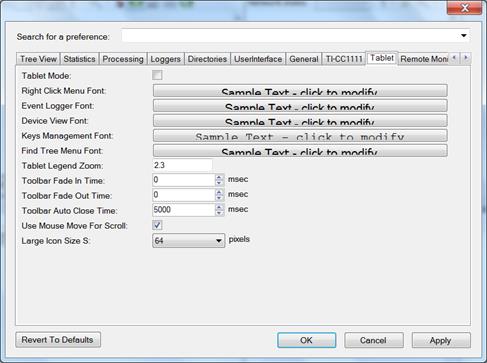
Holds the parameters related to operating the Perytons™ Protocol Analyzer on Tablet PCs.
Note: This tab will take affect only when Tablet mode is active in the license.
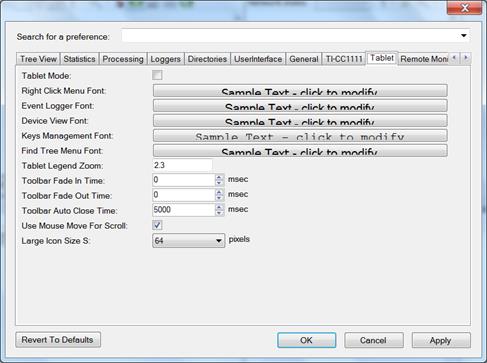
Figure 307 – Preferences, Tablet tab
•Tablet Mode: - when selected, use the PeryTAB layouts (even when running the Perytons™ Protocol Analyzer on a standard, non-Tablet PC, machine) and use the font definitions defined in this tab.
•Right-Click Menu Font: - set the font to use when right-clicking on a selected object
•Event Logger Font: - set the font to use in the Event Logger window
•Device View Font: - set the font to use in the Device View window
•Keys Management Font: - set the font to use in the security Keys Management window
•Find Tree Menu Font: - set the font to use in the In the Find Tree Menu form
•Tablet Legend Zoom: - set the zoom ratio to use when displaying the Legend window
•Toolbar Fade In Time: - set the fade-in time for display entry of windows layout, specific window and secondary toolstrips
•Toolbar Fade Out Time: - set the fade-out time for display exit of windows layout, specific window and secondary toolstrips
•Toolbar Auto Close Time: - set the automatic close time for closing of windows layout, specific window (when appearing in full view layout mode) and secondary toolstrips. '0' disables automatic closing of these toolstrips
•Use Mouse Move For Scroll: - when unselected, disable using mouse movement for scrolling of toolstrips, message and preferences
Note: All fonts' settings only take effect if the tablet mode checkbox is selected
•Large Icon Size S: - icon size in pixels to use when in Tablet mode
Note: All fonts' settings only take effect if the tablet mode checkbox is selected