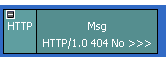
In some cases (such as HTTP messages), the payload or any other field, may hold a very long textual content. In such case, only a small portion of the field text will be displayed, followed by ‘>>>’ indicating that additional text is included.
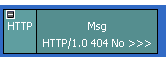
When moving the mouse over such field, an ‘expand’ icon is displayed.
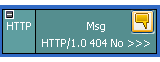
Clicking the icon, opens a 'Quick Text View' window with the message text included:
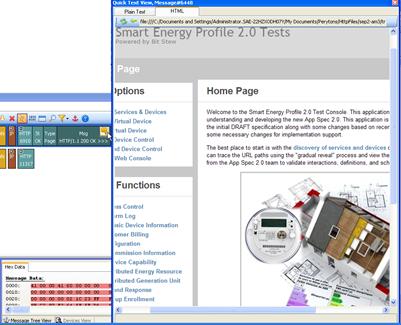
Figure 151 – Quick Text View