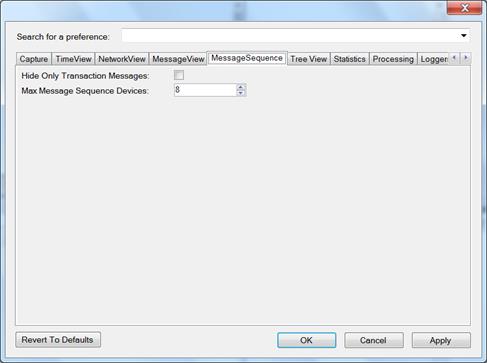
Setting Message Sequence View related parameters:
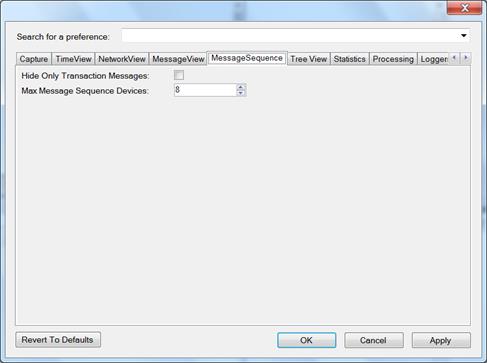
Figure 295 – Preferences, Message Sequence View tab
•Hide Only Transaction Messages:
A Message Sequence Transaction includes all messages directly related to the transaction (for example a pairing transaction includes the pair request, pair reply and other security and commnad messages). Between Transaction Start and Transaction End, there maybe other messages (for example Boradcast messages, etc.). When this box is checked, collapsing a transaction will only hide the messages related to it. Un-checking it hides all messages between Transaction Start and Transaction End regardless if the messages directly relate to the Transaction.
•Max Message Sequence Devices:
Maximal number of devices allowed to be displayed in Message Sequence View.