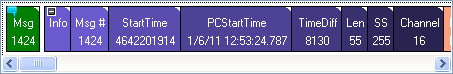
Open the message structure in a temporary small Message View graphic mode type window – all the fields will be expanded. This window is closed when clicking with the mouse out of it anywhere on the screen. The message structure is the same as the structure displayed in Message View window graphic mode. See more details on chapter 4.3.
Note: Quick Watch can only be used on a single selected message.
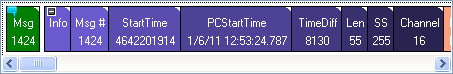
Figure 110 – Message Quick Watch