 )
) )
)Messages are usually placed
along the horizontal axis according to the message start time. In some cases,
when looking for protocol transactions, the actual proportions of the horizontal
axis might, temporarily, not be of special importance. For such scenarios and by
pressing the  icon, or choosing 'Compress Time' from
the Time View menu, the horizontal gaps between messages are removed from the
view.
icon, or choosing 'Compress Time' from
the Time View menu, the horizontal gaps between messages are removed from the
view.
Note: In 'Compress Time' mode, the time scale values and
bookmarks are still valid, but only the first beacon line of each beacon frame
is displayed.
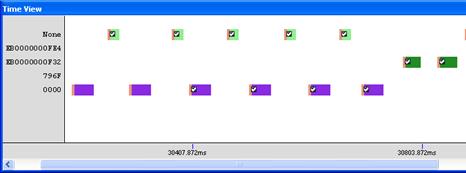
Figure 98 – Time View, Horizontal axis time compressing