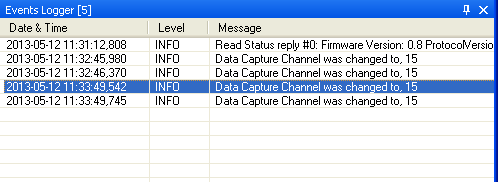
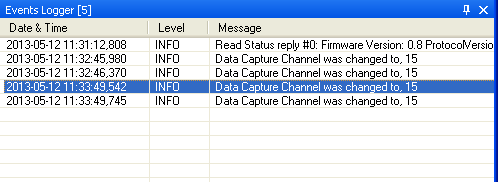
Figure 205 – Events Logger
The Events Logger window contains log messages that can be set by the user (usually defined in Scripts created using the Peryton Scripting Add-On – see par. V.2).
Selecting any of the messages and right-clicking on it in the Events Logger list allows deleting them from the Events Logger list:
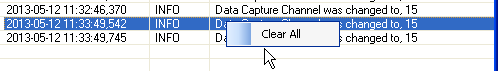
Figure 206 – Clearing all the logs in the Events Logger
Messages sent to the Events Logger can be flagged in several level priorities (INFO, Debug, Error).
Depending on the Events Logger level chosen in the relevant User Preferences tab, messages sent to the Events Logger will be also saved into a Events Logger file (the file name is also defined via the User Preferences tool).