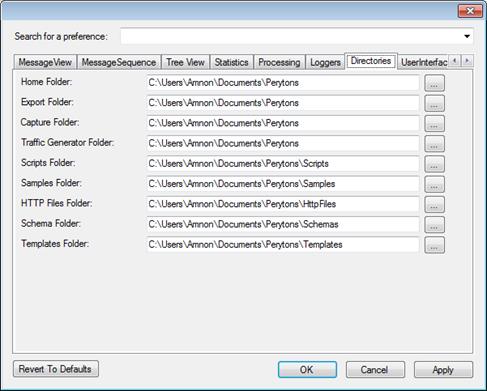
Holds the directories that will be used for storing/loading analyzer files:
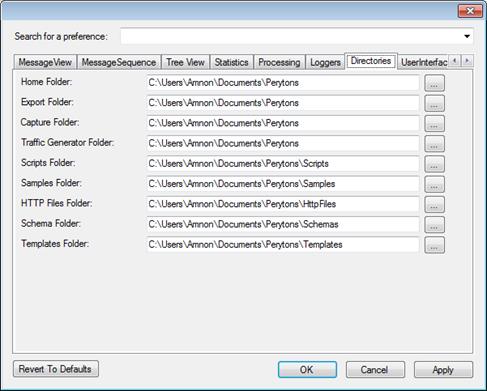
Figure 301 – Preferences, Directories tab
•Home Folder:
Set the path where the main Perytons™ data files are kept.
•Export Folder:
Set the path the data exported files are kept.
•Capture Folder:
Set the path where the data capture files are kept.
•Traffic Generator Folder: - relevant only when the Peryton-Traffic Generator Add-On is active
Set the path where the Traffic Generator files are kept.
•Scripts Folder:
Set the path where the Scripts files are kept.
•Samples Folder
Set the path where the sample files are kept.
•HTTP Files Folder
Set the path where the HTTP files, decoded while processing ZigBee IP HTML sessions, are kept.
•Schema folder
Set the path where the Schema (XML – XSD) files are kept.
•Templates Folder: - relevant only when the Peryton-Traffic Generator Add-On is active
Set the path where the message templates are kept.