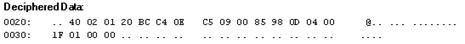
If the message had an encrypted section, and this section has been correctly deciphered, the clear data will be shown in the Deciphered Data section. This section will only display the clear data, and will not show un-encrypted data that is already shown in the Message Data Section. When pointing on an encrypted field, its data will be highlighted in both the Message Data (encrypted) and Deciphered Data (clear) sections.
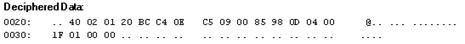
Figure 163 – Message Data Section
If the message didn’t include an encrypted section or the analyzer was not able to decipher the data, this section will not be included in the Message Tree View.