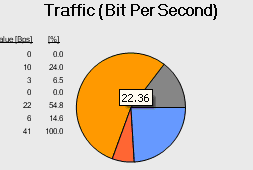
Pointing with the mouse on a pie slice or bar displays the field value.
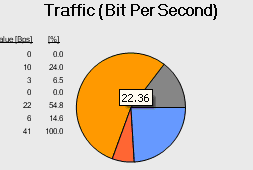
Figure 250 – Statistics Carts, Chart hint
Marking a rectangle area in a bar chart with the mouse will zoom in to this area.
The mouse right click menu allows printing a chart, setting zoom, copying the chart to clipboard or saving it to a file.
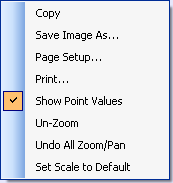
Figure 251 – Right Clicking on a Statistics Chart