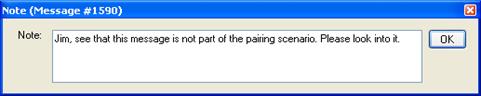
Allows adding, editing and deleting user defined notes of any pre-selected message. The message containing a user note will be marked with a note flag (the flagged message can be recognized in Time, Message and Message Tree View windows):
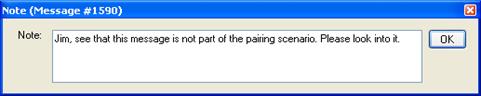
Figure 112 – Message Note editing window

Figure 113 – Message User-Note Indicator in Time View
Note: When the message note is deleted from a message, the message note flag indication will disappear.